How to Run a Search
Step 1: Select a Location
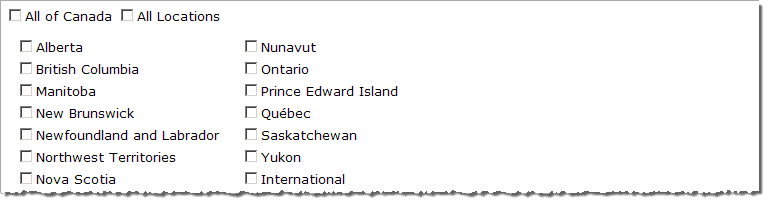
Select Regions from the List
Use the check-boxes to select one or more regions, by the province/territory or region name.
- Left-click in the box for a region to check or un-check it.
- Click the All Locations box to check all regions in the list. Click it a second time to un-check all regions.
Step 2: Select an Event Type
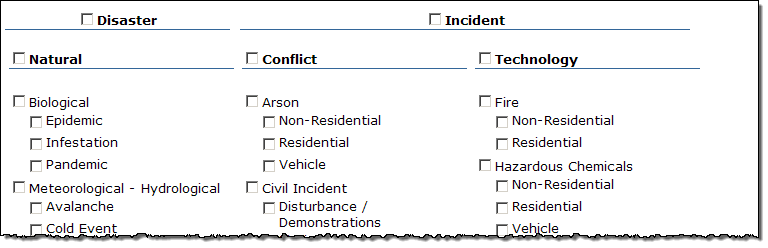
Specify the type(s) of disaster events to include in your search.
You may click the box to include all Disasters or all Incidents, or select one or more types from the list. Disaster types are listed in groups within the three broad categories of Natural, Conflict (excludes war) and Technological.
To include a particular type, click in the check-box to select it. If you decide later to exclude that type, you can unselect by citlicking the box again.
All types within a group can be selected or unselected at once, by clicking the group level check-box.
Step 3: Enter a Time Period (optional)

You have the option to enter a starting year and an ending year to limit your search. By default, the entire record from 1900 to the present will be searched.
Step 4: Select Optional Criteria
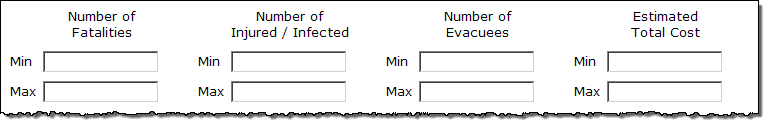
You can set other criteria to narrow your search, including Minimum and Maximum values for the Number of Fatalities, Injured/Infected, Evacuees and the Estimated Total Cost of disasters. You can limit your search by typing in more restrictive limits for any of these criteria. To return all the events in the database, leave these fields blank.
Step 5: Consumer Price Index Normalization (optional)
By default, the Estimated Total Cost of an event will be displayed in the dollar value of the year in which the event took place. However, because the database contains information spanning more than a century, and the cost of living has risen over the years due to inflation, in order to better compare the costs of events that occurred decades apart you can "normalize" the data to a dollar value of the year of your choosing by entering a year in this field.
In order to normalize data contained in the CDD, the Consumer Price Index (CPI) is utilized to convert the financial data. The CPI is an index of prices used to measure the change in the cost of basic goods and services in comparison with a fixed base period. The CPI was chosen because it is constant, reliable and widely used and accepted. The CPI only goes back as far as 1914; therefore the costs of events that occurred before then will be converted using the 1914 CPI.
The CPI also cannot be applied to the current year, and as such queries seeking to normalize cost data to present cost of living prices should use the year previous to the current year.
Step 6: Sort Options
By default, your search results will be sorted by the Event Start Date, in Descending order, and displayed with 10 results per page. However, you can choose to sort your search results by the number of Fatalities, Injured/Infected or Evacuated, or by the Estimated Total Cost of the events. You can also choose to sort your search results by Ascending order, and/or display 50 or 100 results per page.
Search Results
The results of your search are shown below. For more information about one of these events, you can either click the event symbol on the map or click on the event's place in the list below.
Note: Download the search results data to see more details about these events.
Printing Search Results
The search results are displayed in a printer-friendly browser window.
Exporting Search Results
There are two export formats to choose from:
a) Tab-Delimited Text File
A Tab-Delimited Text file is a simple text format for a database table. Each record in the table is one line of the text file. Each field value of a record is separated from the next by a tab stop character. A Tab-Delimited Text file is a simple file format that is widely supported and is used to move tabular data between different computer programs that support the format. A Tab-Delimited Text file is useful to transfer CDD search results to a spreadsheet.
b) GeoRSS
GeoRSS is an emerging standard for encoding location as part of a Web feed GeoRSS feeds are designed to be consumed by geographic software such as map generators.
The GeoRSS export feature allows users copy a GeoRSS feed link or save a GeoRSS file.
c) KML
Keyhole Markup Language (KML) is an XML notation for expressing geographic annotation and visualization within Internet-based, two-dimensional maps and three-dimensional Earth browsers
The KML export feature allows users copy a KML link or to save a KML file.
- Date modified